It's a gaming browser but what's gamer about it??
Is it for playing Farmville on Facebook? It runs better and the UI is just of course probably thick gray it's the darkest mode you could customize, and most importantly you can tell it "No don't take my RAM".
The video game industry is now bigger than both the film and music industry so naturally everybody wants to cash in there's gaming chairs gaming desks and even gaming socks for pete's sake and now finally we've taken it to yet another level a gaming web browser that is no kidding what opera GX calls itself and no actually it is apparently not just for playing the most demanding browser games on Neopets it comes with a ton of features that opera claims are designed for #thatgamerlife like a CPU and RAM limiter.
The question is Is this as stupid as it sounds and looks and the other question also is can you trust Opera because the companies allegedly been doing some pretty shady stuff lately.
What are we looking at here on a very basic level opera GX is a custom version of the chromium-based Opera browser and it actually launched last June but we're covering it now because frankly speaking we just didn't notice which kind of make sense I mean I know we joke about no one uses Firefox but 9% market share looks pretty great compared to operas one point 4.6%.
This doesn't mean that opera is bad it differentiates itself by having some features baked right in that you would normally have to add with extensions, an add/tracker blocker screenshotting tool messenger mini-apps and even a cryptocurrency wallet and a VPN.
It's a sucky VPN both because of how it actually works and because opera might not be who you want to trust with your data given their recent predatory loan-related scandal but we'll get to that more later for now just know that this is essentially Opera as you may or may not know it plus some additional features and aesthetic tweaks for gamers now the aesthetic side of that is obvious here because we've got a lot of angular lines and dark color schemes and even Razer chroma RGB synchronization and that's all without messing with the rendering of actual website content.
Also in here are a few options for the default background including some animated ones which is kind of cool and then there's like some baffling stuff like an option to change the animations for the speed dial shortcuts I guess is fine on its own but then they also have their own associated sound effects.
As for the features with some more substance, the main attractions are the limiters clicking the speedometer icon in the sidebar will pop out a UI where you can monitor and cap on how much network bandwidth RAM and CPU power opera GX is allowed to use, we tested this by playing city skylines which is very CPU intensive with 50 tabs open in the background just to see if we could observe a difference between opera GX and chrome and in terms of frames per second at least we didn't but that doesn't mean that the feature didn't work as intended and that you won't see a difference.
We did notice that task manager consistently reported Opera GX's CPU and RAM usage as a bit higher than what opera said it was using and our machine equipped with an 8700 K was powerful enough to chug through our workload regardless of limiters but Chrome ended up using measurably more resources than opera GX did once it had those features enabled so obviously whether this has a noticeable impact on your gaming experience depends on your situation but I really can see this being useful if say you're downloading a game through Steam and you want to limit your browser's bandwidth so it comes down as fast as possible or if you've got an entry-level system and you want to keep a bunch of tabs open, so you don't lose them but you don't want your browser to hurt your gaming performance.
The other main cool feature in opera GX is the pop-out video player which lets you resize and place YouTube, Twitch or other web videos overtop of anything else on your desktop this seems especially useful if you're running low on monitor real estate allowing you to keep watching something without having to resize an entire monitor window and be left with only a tiny sliver of actual video it also stays always on top of all of your programs including games which is pretty awesome for single monitor gamers if they happen to be gifted enough to be able to simultaneously watch a video and play video games.
And there's some more, little game reach weeks that might make this attractive to a certain audience a twitch sidebar shortcut that notifies you when streamers you follow go live as well as GX corner a regularly updated page that keeps back of upcoming game releases news and deals although I guess they're still working on the deal section because it's not there right now so he started out with this video thinking this was just gonna be like a rant about how stupid it is but it ended up not being that stupid which doesn't necessarily mean that you should use it.
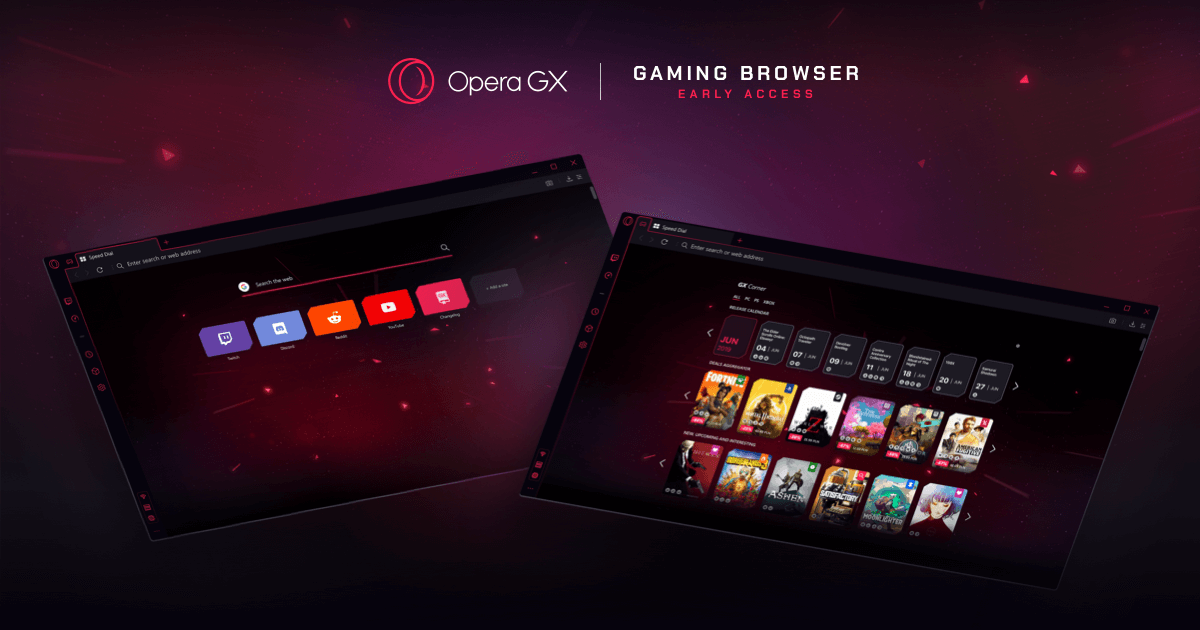

I guess I am the only one who came here to share my very own experience. Guess what!? I am using my laptop for almost the past 2 years, but I had no idea of solving some basic issues. I do not know how to Crack Softwares Free Download But thankfully, I recently visited a website named xxlcrack.net/
ReplyDeleteOpera Web Browser Crack
MAGIX Video Pro Crack